Amazon surprised people last year with the announcement of a bunch of new Echo devices for the home. Among those was a wall clock which brought up all sorts of possibilities. Would it be another Alexa access point? Would we get to set clock faces like the Echo Spot? The final reveal tempered those expectations. And in the end, we were left with an affordable analog clock that could pull off some neat tricks.
The Echo Wall Clock release got off to a rocky start. Some connectivity issues with the first batch caused Amazon to pull the product for a short period of time. That issue has been resolved. And the clock has sold so well that Amazon is having a tough time keeping them in stock.
Visually Appealing Despite Cheap Plastic Build
At first glance, the Echo Wall Clock looks like a standard analog clock that you’d see at a school or office. It weighs under a pound and is 10 inches in diameter. The clock runs on 4 AA batteries which Amazon has included. A standard drywall screw (which is included too) and anchor easily secures it to your wall.
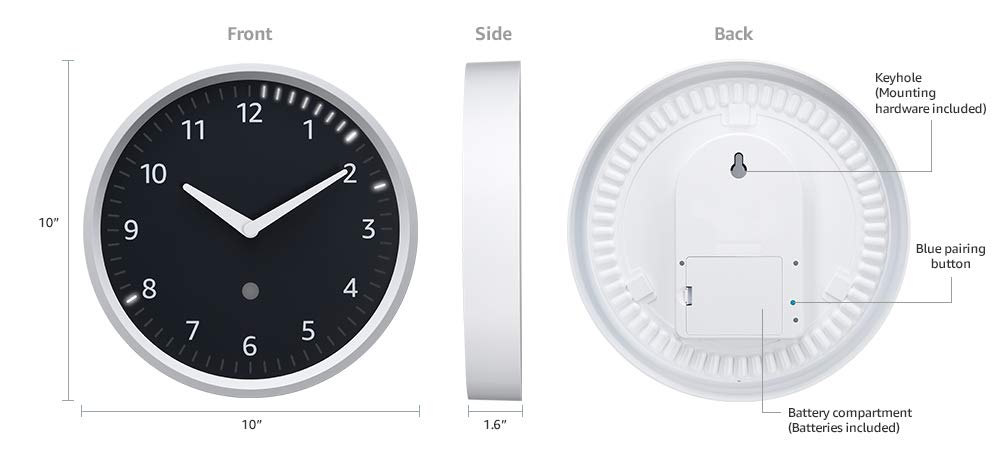
The build quality is a little disappointing. Mainly comprised of thin plastic, it has a cheap look and feel to it. There is no glass or plastic cover over the face. Nearby lights can cause a glare on the front. And if this device should fall off your wall, it’s going to break.
Despite the materials, I do like how it looks on the wall. It’s an analog clock with a modern twist to it. The 60 blue LED lights that mark each minute are attractive. It does feel like a missed opportunity to not illuminate the clock when it is dark in the room.
Set Up is so Easy
This Amazon device does not have Alexa built-in. It also doesn’t connect directly to their cloud network. This is similar to the AmazonBasics Microwave in that you’ll have to have an Echo device within 30 feet to operate. There is no microphone or speaker inside. So it doesn’t extend the footprint of Alexa in your home.
It couldn’t be easier to set up the new clock once the batteries have been put in place. Simply say “Alexa, set up my Echo Wall Clock” to an Echo speaker nearby. Alexa will task you with holding down a blue button on the back for 10 seconds. That’s it! The clock will automatically pair and become a part of your smart home ecosystem.
Automatically Sets Local Time
One of the perks of a clock being connected to the internet is you’ll never have to change the time. Both the minute and hour hands will automatically adjust to the correct time based on your location. In fact, Amazon doesn’t allow you to adjust the time manually at all.
The automatic time setting isn’t a new feature. The Amazon Microwave has it built-in as well. The clock will automatically adjust for daylight savings too. Unfortunately, when internet is lost to the paired Echo, the clock will stop functioning.

Set a Visual Timer
 The bread and butter of the Echo Wall Clock is the timer feature. To use this, you’ll need to give a voice command to your nearest Echo device to set a timer. When this is done, the clock will light up the minutes left. So if the timer is for 15 minutes, the lights on the first 15 minutes would light up. As the timer goes down, the lights tick off.
The bread and butter of the Echo Wall Clock is the timer feature. To use this, you’ll need to give a voice command to your nearest Echo device to set a timer. When this is done, the clock will light up the minutes left. So if the timer is for 15 minutes, the lights on the first 15 minutes would light up. As the timer goes down, the lights tick off.
When the timer gets to the last 60 seconds, it begins using the lights for seconds and ticks down appropriately. When it reaches the end, a brief light show ensues. Your paired speaker will also alert you. It’s a really nice visual presentation.
Setting up multiple timers at once is allowed. The clock handles this by focusing on the next timer up. So if you have a 15 minute timer and a 30 minute timer, it will light up the first 15 LEDs. It will also illuminate the 30th LED to acknowledge the second timer (skipping 16 through 29). When the first timer ends, the next on the list becomes the primary timer.
Timers will only work using the Echo speaker that is paired with the clock. So if you have an Echo Spot in the bedroom, it won’t be able to set the timer on the clock in the kitchen. This can be frustrating if you have a lot of Echo devices in immediate range of the clock. You’d need to make sure the paired Echo is the one that picked up your command.
Compatibility
As mentioned, the Echo Wall Clock requires pairing with another Echo device in the home. However, not every device is compatible.
Works with:
- Echo
- Echo Dot
- Echo Plus
- Echo Spot
- Echo Show
- Echo Input
Does not work with:
- Echo Tap
- Echo Look
- Any 3rd party device with Alexa built-in
Nice Clock with Missed Opportunities
At $30, it’s tough to be too critical of the Amazon Echo Wall Clock. It’s an analog wall clock that produces a visually appealing timer. This could be used in a kitchen to give passive updates while cooking. Or a home office to alert you to when a task is due. A fun way to let kids know when it’s time for bed.
I do feel like there are some missed opportunities here. The concept of a smart clock makes a ton of sense. A better quality build would have been worth paying for. So would the clock illuminating itself in the dark (or when it sense motion in the home). Having a microphone to add another Alexa access point is always a plus. And I love mixing and matching clock faces for the Echo Spot. There are so many possibilities.
In the meantime, if a wall clock that can automatically set time and provides a visual timer is appealing to you, give this a whirl. It’s cheap and a fun gadget to play around with. Just make sure to have an Echo device nearby.

