While smart plugs have flourished, there’s been a shortage of smart power strips on the market. This is primarily due to demand. Most homeowners don’t need to control six separate plugs in the same area of their home. Nor do they want to spend a lot of money to do so either. But this latest offering from TP-Link may change some minds.
Six Outlets Controlled Independently
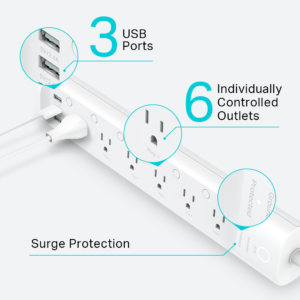 The Kasa Smart Wi-Fi Power Strip (HS300) comes equipped with six independently controlled smart outlets and three USB ports (5V/2.4A). The device has ETL certified surge protection which shields your electronics from sudden power spikes up to 500 volts (which is high). It can handle a max load of 15 amps (1800 watts). Enough for a space heater or window air conditioner unit.
The Kasa Smart Wi-Fi Power Strip (HS300) comes equipped with six independently controlled smart outlets and three USB ports (5V/2.4A). The device has ETL certified surge protection which shields your electronics from sudden power spikes up to 500 volts (which is high). It can handle a max load of 15 amps (1800 watts). Enough for a space heater or window air conditioner unit.
The surge protector has a simple white glossy design that is slightly larger than a “dumb” power strip. Outlets have sufficient spacing to avoid being blocked from large plugs. The plug has a flat design as to not protrude too far from the wall. The unit has a low profile which is what you want from a surge protector.
Grounding and protection lights sit at the base of the strip. Each outlet also has a small LED indicating its power status. There is a recessed manual on/off button next to each outlet in the event you lose internet. The main indicator lights can be turned off within the app, but the outlet LEDs cannot.
Perhaps the only design concern relates to the USB ports. At 5V/2.4A, they won’t provide fast charging for newer models of phones like the iPhone X or Pixel 3. The USB ports are also not “smart”. They are always on and can’t be controlled through the app. TP-Link has hinted that this may be changing with an upcoming firmware update.
Kasa App has Improved a Ton
TP-Link has made strides in improving their Kasa app over the years and it really shows with this product. Setup is simple and the power strip connects directly to your home’s wireless network (2.4GHz only). There is no need for a hub, just the Kasa app on your phone. TP-Link does require you to set up an account.
The app has a nice interface where you can name each individual outlet for what it controls. Kasa includes icons of common appliances such as lamps, fans, space heaters, and coffee makers. A nice graphical touch that gives the interface a stylish look.
As mentioned earlier, you’ll have control over all six outlets individually. With the app, you can turn on and off those outlets whether you are in the house or halfway across the country. Lag time is almost non-existent.
Set Schedules for Each Outlet
Scheduling the individual outlets is straight forward. Set an outlet to turn on at a specific time on a specific day. This can be done as a one-time event or repeating. Perfect for starting up the coffee maker a few minutes before your morning alarm.
One of my favorite features popping up in app is to have the outlets randomize their schedule. This gives the impression to anyone that may be casing your home that someone is inside. A great option for frequent travelers like myself.
If you’d like to combine appliances to work off the same command, this can be done by creating “scenes”. This also works with any other TP-Link smart products you own. It’s time consuming to program each individually and would be nice to have an option to copy schedules over. There also isn’t a way to control the entire power strip. Kasa treats this like having 6 different smart plugs.
Works with Alexa, Google Assistant, and Cortana
The Kasa smart power strip connects with Amazon Alexa, Google Assistant, and Microsoft Cortana for voice controls. The Cortana is an unexpected surprise and a nice addition. Unfortunately, there isn’t support for Apple HomeKit yet. The Koogeek Smart Surge Protector is an alternative for those insistent on HomeKit functionality.
Syncing with all three services was easy. The voice commands are based on the name you give each outlet. So if one controls the lights on the Christmas tree, the command can be “Alexa, turn off the Christmas lights”. Voice controls worked flawlessly in testing.
For tech savvy folks who like to tinker, Kasa products do integrate with IFTTT. This opens up a whole new world of functionality.
Energy Monitoring Provides Minimal Information
 A feature I was excited about was the energy monitoring. Being able to see the energy consumption of six different outlets at once is a helpful tool. But the feature isn’t deep enough for more than cursory information. The “Energy” tab lets you see real time consumption in kWh, the daily total, and an average. What time frame that average is for is anyone’s guess. So you can’t plot out usage over a specific period of time to find the energy hog in your home. I can’t understand why they’d add this functionality and not utilize it more in their app.
A feature I was excited about was the energy monitoring. Being able to see the energy consumption of six different outlets at once is a helpful tool. But the feature isn’t deep enough for more than cursory information. The “Energy” tab lets you see real time consumption in kWh, the daily total, and an average. What time frame that average is for is anyone’s guess. So you can’t plot out usage over a specific period of time to find the energy hog in your home. I can’t understand why they’d add this functionality and not utilize it more in their app.
For what it’s worth, the accuracy of the energy monitoring is excellent. It’s within a few percent of the readings off my Kill-a-Watt. Tracking is done for each individual outlet too. So if you’re just looking to see how much power your space heater is drawing at the moment, you’ll get something out of this.
Best Smart Surge Protector Money Can Buy
At $80, this smart power strip from TP-Link is priced at a premium. But what you’re getting is the best performing product in its class. Six quality smart plugs wrapped into a single device with surge protection. The only flaw I can find is not being able to control the USB ports.
As you may have realized, options are limited in this field. Koogeek has a surge protector with Apple HomeKit compatibility for a little less. But there is a trade-off in performance. If your home absolutely needs a smart power strip, take the hit to the wallet and go with TP-Link.


