LIFX is one of many smart lighting companies that have been trying to catch up to the large lead Philips has built over the years. We have covered and been impressed by their bulbs in the past. In fact, the LIFX Mini is still our go-to choice for a multi-color LED bulb that doesn’t require a hub.
The LIFX Z is a multicolor LED strip that can be placed behind cabinets, bars, or your TV to provide accent lighting. It can be controlled remotely and offers an array of smart features. But what separates LIFX from the LED strips by Sylvania and Philips is the ability to connect directly to your wireless network, thus avoiding an expensive hub.
Multiple Zones Make all the Difference
If you’ve dealt with LED strips in the past, everything should look familiar. Their starter kit comes with the controller and 2 meters of LED. The back uses 3M tape to secure which works well. However, this may make it a pain to move locations later on.
LIFX allows you to connect up to 10 strips per controller. That’s 10 meters (33 feet) of LED. However, the brightness starts to diminish after the fourth LED strip. An issue if you intend to run them at a bright level.
An area that distinguishes the Z Strip from competitors like Philips is the ability to create different zones. With other brands, each individual strip can only be one color at a time. But LIFX has 8 different zones per strip. This means you can create a rainbow within each meter. A huge plus for the more creative people out there.
A minor gripe is with the thickness of the strips. They’re not as sturdy as ones from Philips and Osram. This shouldn’t be an issue once you’ve put the strips in place, but I would use some caution when handling them.
App Brings Out Your Creative Side
As mentioned earlier, the LIFX Z doesn’t require a hub to work. It works by connecting directly to your home’s wireless network (2.4GHz only). You’ll need to install the LIFX app on your Apple or Android phone. Instructions are straightforward and takes a couple minutes to sync up.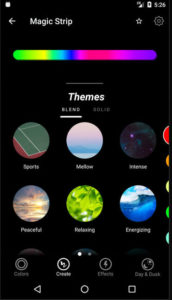
With an intuitive interface, the app lets you control every aspect of how the LED strips look. Using a “paint” feature, you can designate each zone (8 per strip) with the 16 million options available in the color wheel. The color temperature can be adjusted for daytime and nighttime use. And of course a dimmer to control the brightness.
LIFX includes some preset themes. These are just color schemes they’ve included on their own. You tap the theme you’re looking for under names like “Peaceful” and “Energizing” and see what it puts out. There doesn’t seem to be much use to these outside of experimentation.
Effects are where you can really show off your creativity. Options such as candle flicker, color cycle, and strobe can set the mood for the room. A music visualizer is included which uses your phone’s microphone to attempt to match the lights with the beat of a song. It doesn’t work well at all. Then again, I’ve yet to find smart lighting that has mastered this.
Working through your home’s Wi-Fi, there is understandably some lag between inputting an action in the app and it taking effect. I also ran into a few occasions where the LED strips would freeze and need to be turned off and on. This problem was eliminated when used with my SmartThings Hub.
Z Strip Showcases Vibrant Color Wheel
The actual LEDs really pop at max intensity. Brightness and color saturation is better than the Philips LightStrip. Colors remain crisp at all brightness levels and the multiple zones make a huge difference. The Z Strip seamlessly blends two colors together when there is a transition. It’s a terrific effect that budget strips fail at.
Despite that praise, not all colors are treated equally. White, red, and blue feel much stronger than green and purple (which no one can seem to get right). Sometimes you’ll notice a subtle difference when side by side. A minor flaw that they seem to constantly be tweaking in firmware updates.
Apple HomeKit, Amazon Alexa, and so on
With the addition of Apple HomeKit support, LIFX now covers all voice control options. Siri joins Amazon Alexa, Google Home Assistant, and Microsoft Cortana in this realm.
When synced with the respected service, voice controls work well (although Google was a little buggy). Besides turning on and off the strips, you can adjust colors, brightness, or call up a scene.
Nest, Flic, Xfinity, and Scout are just some of the compatible services within their ecosystem. The Z Strip can be added to a Samsung SmartThings Hub as of May 2019. Creative types can utilize IFTTT, while business folks might want to play around with Sisense. There are a lot of interesting ways these light strips can be utilized.
Best Smart LED Strips on the market
For the creative types, the LIFX Z is hands down the winner among smart LED strips. They’re the only ones that feature multiple zones in each strip that allows immense customization. Their performance meets and exceeds their big name competitors. And you don’t need a hub to use them either.
With that said, they aren’t perfect. Connectivity issues rear their head from time to time (something that LIFX has improved on over the years). And there is some lag between the app and lights. But when you factor in their features, attractiveness, and price, they’re the best smart LED strips on the market.








