While Koogeek is not a household name, they’ve carved out a nice niche for themselves as an affordable option in the smart home industry. Their Koogeek Smart Light Switch (KH01) connects to your existing Wi-Fi (2.4Ghz only) and requires no additional hubs. It’s Apple HomeKit compatible, provides standard smart features, and will even provide some energy statistics.
Neutral wire required on this single pole switch
On the surface, the Koogeek 1-Gang Smart Light Switch is a fairly standard looking rocker switch. It’s a single-pole switch that cannot be used in a 3-way configuration. A neutral wire in your home is required. The switch can handle up to 12 amps and has built-in shutdown protection if power exceeds that or device temperature rises above 85ºC.
When Koogeek initially launched the KH01 a couple years ago, it received backlash for a design that didn’t fit with other decora faceplates. Their revamped version has thankfully fixed the problem and now allows for use with the faceplates you can buy at the hardware store. It can be used on its own or as one of the switches in a multi-gang box.
From a looks standpoint, it’s rather simple. A small green LED is located under the rocker to let you know when the switch is on. There is unfortunately no night light mode for finding the switch in the dark. The included faceplate snaps on easily although is a bit bulky. I could also go without the company name on the bottom too.
Simple Installation for Apple Users Only
Replacing a light switch might seem like a daunting task to a home improvement novice, but it’s actually fairly simple. Koogeek doesn’t provide great documentation on how to install it into your electrical box, but you should be able to figure it out anyway. It connects like any standard light switch (you can find tons of YouTube videos to walk you through it). All told, you’ll connect 3 wires (Load, Live, and Neutral) which are color coded on the back (and hopefully in your box).
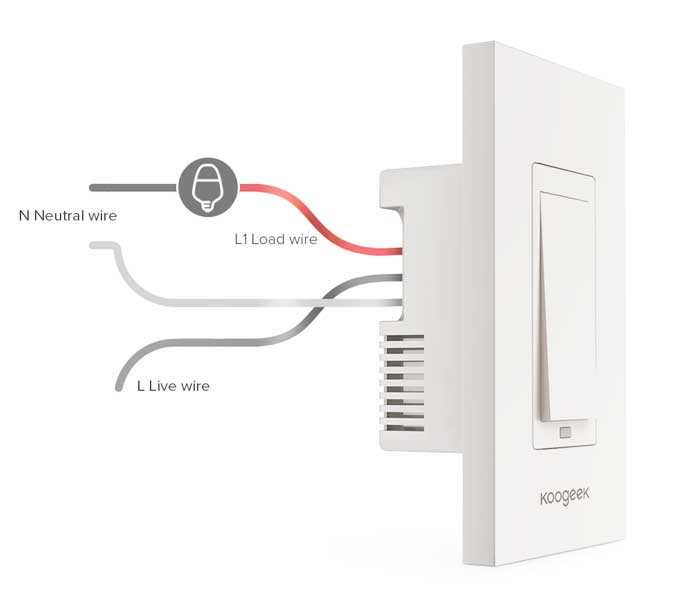
Once powered on you can connect using either Apple Home or the Koogeek Home App (found in the App Store). With Apple Home, it’s incredibly easy. It should pop up when searching for new devices and you’ll simply scan the code. Maybe a minute at most. The Koogeek app requires a few extra steps that it easily walks you through. There is no Android support.

Apple HomeKit functionality is good
There are three ways to control the Koogeek Light Switch. Through Apple Home, the Koogeek Home app (iOS), or Siri. The best way is through Apple Home. The platform is intuitive, responsive, and just easy to use. You can rename the light switch, set schedules, add it to scenes, and all the other features found inside the HomeKit system. You will need a newer Apple TV, HomePod, or iPad sitting around as a hub if you’d like to control it remotely.
The Koogeek app looks sharp and has a similar feel to it as Apple Home. You can control your other HomeKit devices in it as well. Normally I’d say you could skip the app, but it comes with energy monitoring. You can use this to see how much power is being used in real-time, daily, or monthly increments. A great way to shame the household member who forgets to turn off the lights.
From a connectivity standpoint, the Koogeek Light Switch performance was satisfactory. Response times through both apps were near instantaneous. And Siri worked flawlessly when given the proper voice commands. But there was occasional connection issues. These either sorted themselves out on their own minutes later or required removing the faceplate to reset the device.
Nice budget option, but doesn’t perform as well as competitors
The 1-Gang smart light switch by Koogeek is one of the most affordable Apple HomeKit options on the market. But unlike the Koogeek 2-Gang Smart Light Switch, this one doesn’t offer an added dimension over its competitors. For a few dollars more you can purchase the Bluetooth-powered Elgato Eve Light Switch which is HomeKit-exclusive and has better design and connectivity. The Wemo Light Switch will give you compatibility with Amazon Alexa, Google Assistant, Nest, IFTTT, and more for around the same price.
It’s not so much that the Koogeek Smart Light Switch is a bad choice. If you’re knee deep in the Apple ecosystem and find a good deal, you’ll be happy with the results. It’s just for around the same price, you can get more.

